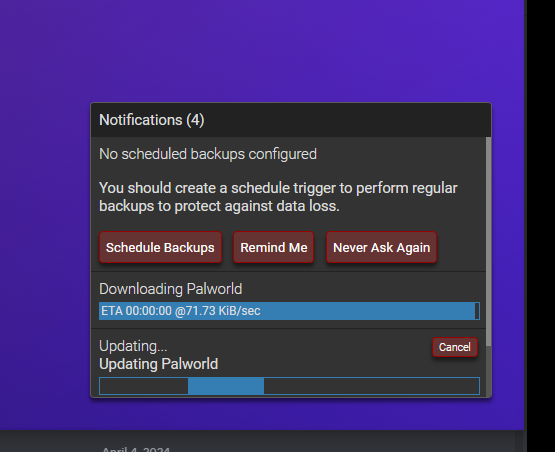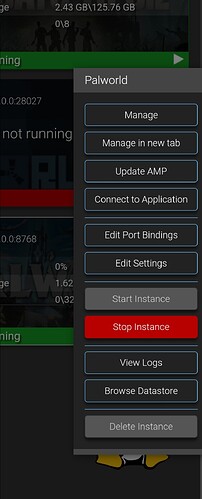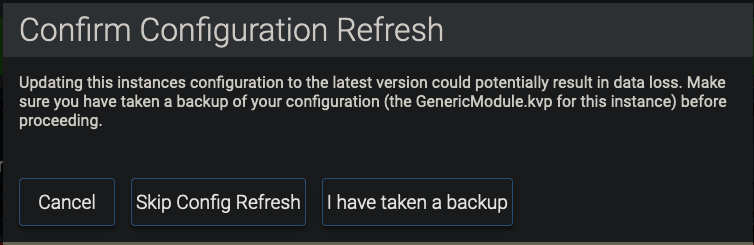System Information
| Field | Value |
|---|---|
| Operating System | Linux - Debian GNU/Linux 12 on x86_64 |
| Product | AMP ‘Decadeus’ v2.4.8.0 (Mainline) |
| Virtualization | Docker |
| Application | Palworld |
| Module | GenericModule |
| Running in Container | Yes |
| Current State | Stopped |
Problem Description
Issue
The AMP update issue has been persistent since I saw the update banner but now that the Palworld game has been updated and our steam libraries are updated as I cannot update the server we cannot play.
Reproduction Steps
- Select the Update from the AMP banner in the bottom left corner. This either does nothing, or prompts the update after accepting the backup.
- select Update on the Palworld instance, appears to initiate the update but after some time nothing has changed and the Update button is still there.
- After the updates for either AMP or Palworld have “completed” the prompt to update both services persists. Refreshing or logging out then back in doesn’t seem to clear this issue.